How do I block others from using my WIFI?
How to Block Someone from Accessing My WiFi
In this article, I will provide step-by-step instructions on how to block someone from accessing your WiFi network. These methods will help you secure your network and protect your privacy.
The first and easiest way to block someone from accessing your WiFi is by changing your SSID (network name) or WiFi password. By doing so, you will prevent unauthorized users from connecting to your network.
You can also make your network invisible by disabling the broadcasting of your WiFi SSID. This will make it more difficult for others to detect and connect to your network.
Another effective method is to enable MAC address filtering on your WiFi router. This feature allows you to create a whitelist of devices that are allowed to connect to your network. Any device not on the list will be blocked.
Make sure your WiFi network is using WPA2 encryption, which is currently the most secure option available. This will protect your network from unauthorized access and ensure that only those with the correct password can connect.
WPS (WiFi Protected Setup) is a feature that allows for easy network setup, but it can also be a security vulnerability. It is recommended to disable WPS to prevent unauthorized device connections.
Keep your WiFi router’s firmware up to date. Manufacturers often release updates that fix security vulnerabilities and improve overall performance. Regularly check for updates and install them as soon as they become available.
Use the Google Home app or your router’s management interface to monitor the devices connected to your WiFi network. If you notice any unfamiliar devices, you can take action to block them.
There are several apps available that allow you to block specific devices from accessing your WiFi network. Look for apps that offer device blocking features and download them from reputable sources.
Most modern routers have built-in parental control settings that allow you to restrict access to certain websites or set time limits for specific devices. Take advantage of these settings to prevent unauthorized access to your WiFi network.
If you are still experiencing issues with someone accessing your WiFi network, consider consulting a professional network security expert who can provide additional guidance and solutions.
Questions:
- How do I block someone from accessing my WiFi?
- How can I see who is connected to my WiFi?
- How do I kick someone off my WiFi on my iPhone?
- Can a device be blocked from using WiFi?
- Can you tell if someone is accessing your WiFi?
- Can you tell if someone has accessed your WiFi?
- How do I turn off WiFi sharing on my phone?
- How do I block a device from my WiFi app?
- Can a neighbor mess with your WiFi?
- How do I stop sharing between devices?
- Can I disable Internet connection sharing?
To block someone from accessing your WiFi, you can change your SSID or WiFi password, make your network invisible, or use MAC address filtering.
With the Google Home app, you can view the devices connected to your WiFi network and check their usage details.
To kick someone off your WiFi on an iPhone, you can use the device’s settings to disconnect or forget the WiFi network.
Yes, WiFi networks provide system administrators with the ability to block devices from accessing the network, especially if they are causing disruptions or affecting performance.
If you suspect someone is accessing your WiFi without permission, you can try turning off all your WiFi devices and observing the wireless signal light on your router. If it continues to flicker, it could indicate unauthorized access.
You can check your router’s logs to see which IP addresses and destinations were accessed while someone was connected to your WiFi network.
To turn off WiFi sharing on your phone, go to the settings, find the WiFi or connections menu, and disable the WiFi hotspot or tethering feature.
You can use a third-party app like “Block WiFi Thief” to block unauthorized users from accessing your WiFi network.
In densely populated areas, neighboring WiFi networks can interfere with each other’s signals and affect the overall performance of the network.
To stop sharing a file between devices, you can manage the access settings and remove the person or device you no longer want to share with.
Yes, you can disable Internet connection sharing by accessing the Control Panel, navigating to the network connections section, and disabling the sharing option for your WiFi adapter.
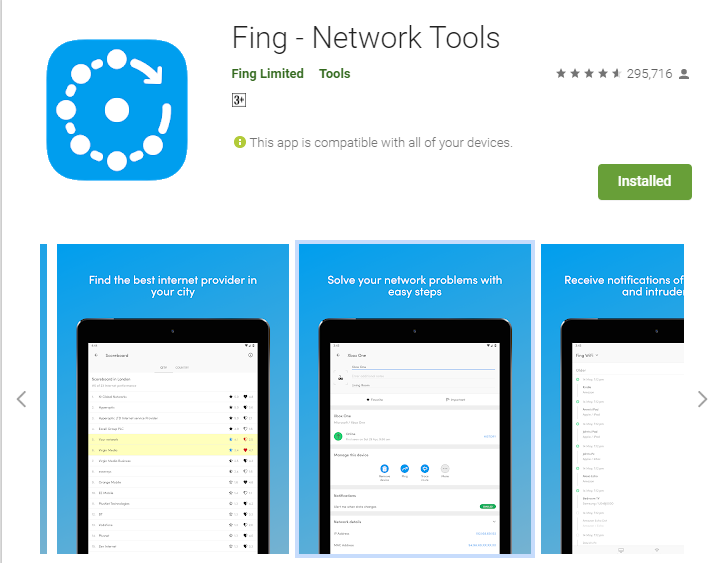
How do I block someone from accessing my WiFi
How to block users connecting to your WiFiSecure your network by changing your SSID or changing the Wi-Fi password.Make your network invisible and disable your Wi-Fi SSID from broadcasting.Mac-address filtering.
How can I see who is connected to my WiFi
With the Google Home appOpen the Google Home app .Tap Favorites Wifi .At the top, tap Devices.Tap a specific device and a tab to find additional details. Speed: Real time usage is how much data your device is currently using. Usage is how much data the device has used over the selected time frame.
How do I kick someone off my Wi-Fi on my iphone
And finds all of the kind of devices that are connected. I can tap let's tap this sonos play 5. If i want to remove a certain device or kick someone off i can tap on that and then scroll down. And
Can a device be blocked from using Wi-Fi
Wi-Fi networks provide system administrators with numerous customization options, but this can also include user restriction functionality. If a user is disruptive or significantly reduces a network's performance, the system administrator can remove that user from the network.
Can you tell if someone is accessing your Wi-Fi
Try turning it off and on again. If you only have a few Wi-Fi devices in your house, you may want to unplug or turn them all off and then watch the wireless signal light on your router. If the light continues to flicker, someone else is using your Wi-Fi.
Can you tell if someone has accessed your Wi-Fi
4. Check your router's logs. Using the logging feature of your wireless router is an excellent way to document where people are going while they're connected to your internet. The log file captures the internet protocol (IP) addresses and destinations people visited while using your Wi-Fi.
How do I turn off Wi-Fi sharing on my phone
And in the Quick Settings panel tap on the settings icon. Next we go down and tap on connections. Then scroll down and tap on mobile hotspot. And tethering in here tap on mobile. Hotspot. Then go down
How do I block a device from my Wi-Fi app
Started. You can block the unauthorized users of the Wi-Fi. Network by using an android application called block Wi-Fi thief. You can download this free application from the Play Store. Once you
Can a neighbor mess with your Wi-Fi
Your Neighbor's Network
When many networks are located closely together, for example in apartment buildings, this will affect the wireless capacity. For equipment on the 2.4 GHz band, neighboring networks are the single largest source of interference on the wireless network.
How do I stop sharing between devices
Stop sharing a file
Tap Manage access. Find the person you want to stop sharing with. Remove.
Can I disable Internet connection sharing
Step 1: Open the Control Panel. Hold down the Windows key (Step 2: Locate Your Network Connections. In Control Panel click "Network and Sharing Center".Step 3: Open the Properties of Your Wi-Fi Adapter.Step 3: Disable Connection Sharing.
How do I control devices connected to my Wi-Fi spectrum
View and Manage Devices on Your Network
To view and manage devices on your WiFi network: Select the Services tab at the bottom of the app. Under Your Spectrum Network, find and select Manage Your Devices.
How do I stop my neighbors Wi-Fi interference
The simplest way you can catch a good signal is to move your router away from your neighbor's router. Move it away from side walls and place it in a more central location in the house. Choosing the location would be easier if you know where your neighbor's WiFi is placed.
Can you tell if someone is using your internet
Try turning it off and on again. If you only have a few Wi-Fi devices in your house, you may want to unplug or turn them all off and then watch the wireless signal light on your router. If the light continues to flicker, someone else is using your Wi-Fi.
How do I stop sharing across my iPhone
All of that only on your iPhone you can always disable all those features. So to do that we'll hop into our settings here. And we'll just tap your name at the very top. And we will tap on iCloud
How do I stop my iPhone from syncing with other devices
And ipad stop messages app sync between devices. Open the settings app on your ipad tap on your apple id. Name then tap on icloud locate the messages option and next to it toggle the switch to disable
Can I see what people are doing on my Spectrum Wi-Fi
Can the WiFi owner (Spectrum) see my browsing history Yes, they can. The WiFi router's admin panel is an open book. You can see what your friends and colleagues have been browsing on any public or home internet connection and it doesn't matter if they are in the same room as you are.
How do I disconnect all devices from my Wi-Fi
The easiest, most secure method is merely changing your Wi-Fi network's password on your router. This will forcibly disconnect all devices from your Wi-Fi network—even your own. You'll have to reconnect to the Wi-Fi network by entering the new password on all your devices.
Can my Neighbour access my Wi-Fi
Criminals can spy on your every move if your device is connected unencrypted to free Wi-Fi. This is where a VPN such as Hotspot Shield comes in. Once installed on your laptop or mobile device, it allows you to still save money on your data plan but your information will be encrypted and hidden from spies.
Can you let neighbors use your Wi-Fi
In their terms of service, ISP companies typically prohibit the sharing of Wi-Fi connections between different households. It's not hard to imagine why: They are losing a paying customer if you are able to simple use your neighbor's account for free. Many ISPs also track the bandwidth usage by each household.
How do I kick someone off my WiFi on my iphone
And finds all of the kind of devices that are connected. I can tap let's tap this sonos play 5. If i want to remove a certain device or kick someone off i can tap on that and then scroll down. And
Can you see when someone uses your WiFi
A simple, low-tech way to check if someone is on your WiFi is to look for a flashing green light on your router after unplugging or turning off anything in your home that connects to your WiFi. This method works best if you know all the devices that are connected to your WiFi.
Can someone access my iPhone from another device
In conclusion, it is technically possible for someone to remotely hack an iPhone, but it is highly unlikely to happen to most users. The expensive software and specialized techniques required for remote hacking make it a viable option only for high-value targets.
How do I know if someone has access to my iPhone
Sign in to the Apple ID website (https://appleid.apple.com) and review all the personal and security information in your account to see if there is any information that someone else has added. If you have two-factor authentication turned on, review trusted devices for any devices that you don't recognize.
How can I see what devices are connected to my iPhone
From the Devices section of your Apple ID account page, you can find all of the devices that you're currently signed in to with your Apple ID, including Android devices, consoles, and smart TVs: Sign in to appleid.apple.com,* then select Devices.



