How do you draw a WBS?
A WBS should look like a hierarchical structure with different levels and sublevels. It should start with the main project objective at the top level and break down into smaller deliverables and tasks at lower levels. Each level should be numbered and have a clear description of the work involved. The WBS should provide a clear and organized view of the project’s scope and the tasks required to complete it.
[/wpremark]
Is the WBS part of the project plan
Yes, the WBS is an essential part of the project plan. It helps to break down the project into manageable tasks and provides a structured framework for organizing and tracking the work. The WBS serves as the foundation for creating a project schedule, assigning resources, and estimating costs. It helps ensure that all project work is accounted for and aligns with the project’s objectives.
Can a WBS be changed
Yes, a WBS can be changed and modified throughout the project’s lifecycle. As the project progresses, new tasks might be added, existing tasks might be removed or modified, and the overall structure of the WBS might be adjusted. It’s important to update the WBS regularly to reflect any changes in the project scope or requirements. This ensures that the WBS remains an accurate representation of the work needed to complete the project.
How detailed should a WBS be
The level of detail in a WBS depends on the complexity of the project and the specific needs of the project team. In general, a WBS should be detailed enough to capture all the deliverables and tasks required to complete the project but not so detailed that it becomes difficult to manage and maintain. It should strike a balance between providing a clear structure and allowing flexibility for future changes. The WBS should be comprehensive enough to ensure that all work is accounted for, but it should also be practical and manageable.
How do you validate a WBS
To validate a WBS, you can use the following techniques:Review the WBS with key stakeholders to ensure that all necessary work is included and nothing is overlooked. Check if the WBS aligns with the project scope and objectives. Ensure that each task in the WBS has a clear and measurable outcome. Verify that the WBS follows a logical and hierarchical structure. Validate the WBS against historical project data or industry best practices. Review the WBS with subject matter experts who have experience in similar projects. Use software tools or templates to assist in validating and verifying the WBS.
How do you use a WBS
A WBS is used in several ways throughout the project lifecycle:To define the scope and objectives of the project.To create a project schedule and allocate resources.To estimate costs and budget for the project.To track and manage project progress and performance.To communicate project requirements and expectations to stakeholders.To identify dependencies and critical paths in the project.To facilitate collaboration and coordination among project team members.To ensure that all project work is accounted for and completed.To support decision-making and risk management processes.
What are the benefits of using a WBS
Using a WBS provides several benefits for project management:Clear and structured organization of project work. Improved project planning and scheduling. Better resource allocation and management. Enhanced communication and collaboration among project team members. Increased visibility and transparency into project progress. Improved decision-making and risk management. More accurate cost estimation and budgeting. Better control and monitoring of project scope. Efficient tracking and reporting of project deliverables. Ultimately, using a WBS helps ensure project success by providing a systematic approach to organizing and managing project work.
Can a WBS be used for any type of project
Yes, a WBS can be used for any type of project, regardless of its size or complexity. Whether it’s a small or large project, a WBS provides a structured approach to organizing and managing project work. It helps break down the project into manageable tasks, define project scope, allocate resources, track progress, and manage risks. The level of detail and complexity of the WBS may vary depending on the project’s specific requirements, but the underlying principles and benefits of using a WBS remain the same.
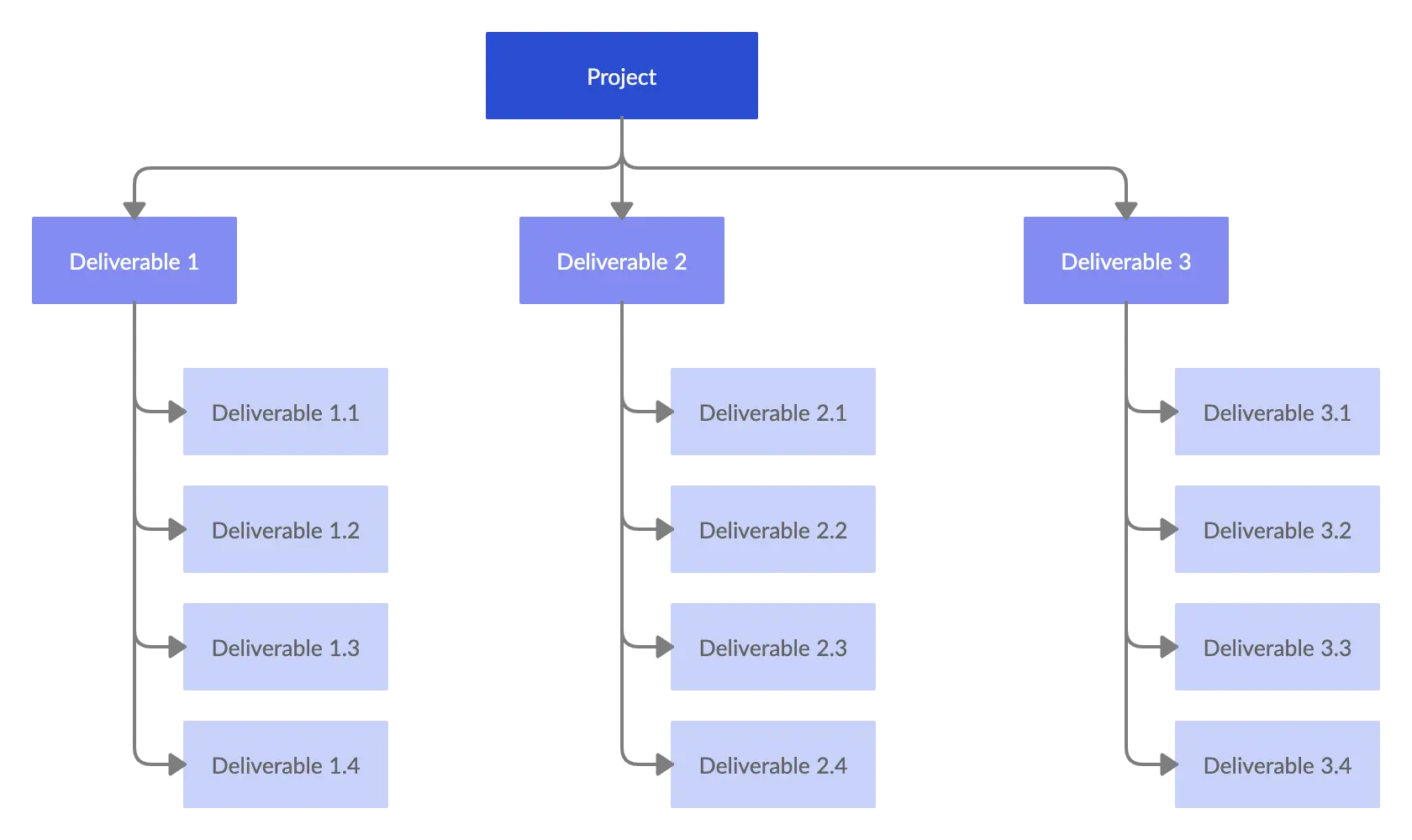
How do I create a WBS structure in Word
Go to the Insert tab and snap on the drop-down bolt under Shapes; you will locate a few distinct shapes like square shapes, basic shapes, lines, block bolts, stream diagrams, and so on here. Select the ideal shape for your fundamental subject and draw it on your page with a work breakdown structure template for Word.
Cached
How do I create a WBS diagram in Excel
How to create a WBS in Excel with SmartArt GraphicsStep 1: create a worksheet. Open Microsoft Excel on your computer.Step 2: choose SmartArt Graphics.Step 3: select a specific shape of your WBS.Step 4: customize your WBS.Step 5: define the design and color of your WBS.Step 6: save the structure.
Cached
What are the basic steps to design and use the WBS
Below are the six steps to creating a WBS for your next project.Write out your project's objective.Break your project into phases.Define project deliverables.Divide your project into smaller levels.Identify tasks for each deliverable.Make team assignments.
Cached
How do you show WBS in a project
Click View, and then pick a sheet view, such as the Task Sheet or Resource Sheet. Click Project. In the Properties group, click WBS and then click Define Code. You can create a project-specific code in the Project Code Prefix box.
What tool is used to create the WBS
Lucidchart makes it easy to use conditional formatting to color code and organize tasks, roles, and other items in your work breakdown structure. And if you're an enterprise user, you can simply use our detailed WBS template to quickly get started!
What is the format of WBS
A work breakdown structure can be formatted in various ways, including as an outline (basically, a numbered list), a hierarchical table, or a tree diagram. Regardless of format, a WBS will typically include outline numbering to represent the sequential order of each level and activity.
Does Excel have a WBS template
An Excel work breakdown structure is created and managed using Microsoft Excel and gives you an overview of the project schedule as well. It allows teams to see their project tasks and how one process flows into another—all in an Excel file if the WBS template is built in Microsoft.
How do you create a WBS in PowerPoint
How to create a Work Breakdown Structure (WBS) in PowerPointStage 1 – Open PowerPoint.Stage 2 – Create a PowerPoint Mind Map.Stage 3 – Edit and Customize.Stage 4 – Save File.Stage 1 – Launch EdrawMind.Stage 2 – Draw Mind Maps.How to send out a EdrawMind mind map as a Powerpoint record
What is a WBS diagram
A WBS diagram is a structure and list of all tasks required for a program or project. In a WBS diagram, large or complicated tasks are broken into smaller components. So the WBS may have multiple levels of tasks, and the lowest level components for each task are called Work Packages.
What is the first step in creating a WBS
The first step to create a WBS is to define the project scope clearly and comprehensively. The project scope is the set of objectives, requirements, and deliverables that the project aims to achieve. You can use a project charter, a scope statement, or a scope baseline to document the project scope.
What should a WBS look like
Rules to create a work breakdown structureInclude 100% of the work necessary to complete the goal.Don't account for any amount of work twice.Focus on outcomes, not actions.A work package should take no less than 8 hours and no more than 80 hours of effort.Include about three levels of detail.
What is an example of a WBS
For example, if you're creating a work breakdown structure for manufacturing a car, you'll include items such as “car body” (a deliverable), not “welding steel” (an activity). Before we dive further into the benefits and impact of a WBS, there are a few additional definitions you should know.
What free software can I use to draw a WBS
With Canva on your side, you can simply drag and drop elements you need to create a WBS that perfectly captures your entire project. The online maker comes with beautiful, pre-designed templates that reduce the overall work involved.
What is the WBS format in Excel
The WBS or Work Breakdown Structure in Excel is used to visually represent the ordering of different tasks and project activities schedule of resources during project planning.
Is a WBS a flowchart
A WBS a way for you to build out a flowchart that breaks all of the deliverables down into manageable tasks and provide your team with a guide for developing a product or completing a project.
What are the three criteria for successful WBS design
Here are three criteria for a successful WBS.The WBS must be broken down starting at the top. It is a top-down decomposition.Work packages must add up to the summary task.Each summary task and work package must be named as an activity that produces a product.
Which of the following is the first step in creating a WBS
The first step to create a WBS is to define the project scope clearly and comprehensively. The project scope is the set of objectives, requirements, and deliverables that the project aims to achieve. You can use a project charter, a scope statement, or a scope baseline to document the project scope.
What is the best tool to make a WBS
Lucidchart is an intelligent diagramming application that makes creating a work breakdown structure (WBS) easy. Customize shapes, import data, and so much more. See why millions of users across the globe choose Lucidchart.
What are WBS tools
Work Breakdown Structure (WBS) tools are used to break down large and complex projects into manageable pieces. They provide a visual representation of the tasks, deliverables, and timeline associated with a project.
How do I create a WBS template
Rules to create a work breakdown structureInclude 100% of the work necessary to complete the goal.Don't account for any amount of work twice.Focus on outcomes, not actions.A work package should take no less than 8 hours and no more than 80 hours of effort.Include about three levels of detail.
What is the format of a WBS chart
A work breakdown structure can be formatted in various ways, including as an outline (basically, a numbered list), a hierarchical table, or a tree diagram. Regardless of format, a WBS will typically include outline numbering to represent the sequential order of each level and activity.
What are the 5 steps of WBS
The phase-based WBS displays the final deliverable on top, with the WBS levels below showing the five phases of a project (initiation, planning, execution, control and closeout). Just as in the deliverable-based WBS, the project phases are divided into project deliverables and work packages.
Which is the best method for creating a good WBS
Top-down approach: Top-down approach states that you need to take the biggest task or module in the project and break it down. It requires more logic and structure, and generally, it is a preferred method for creating WBS.
What tools are available for creating a WBS
Creating the WBS DictionaryMindView – Excel Export.WBS Schedule Pro – Excel Export.Visio – Excel Export.
What tool and technique is used to create the WBS
Decomposition and expert judgment are the only techniques used in developing the WBS. Here is the PMBOK Guide definition of decomposition. Decomposition. A technique used for dividing and subdividing the project scope and project deliverables into smaller, more manageable parts.
